Hello guyz, i am back after a long time, but understand that i am not able to fetch tricks, as i am in kota, but this one is only for you all.
So Let's see features of the trick. Please follow http://bestcomputertutorials.blogspot.com
2. Pd-proxy:- Works with pd-proxy, use it and have fun, easy to use.
3. No configuration files to download.
4. High speed 3g: You get high speed 3G for free
5. Torrent through zbigz:- Torrent can be used though zbigz.
6. 100MB limit per day:- Pd proxy have 100MB limit daily, but you can insert pen drive with pdproxy in it, follow the steps and after 100MB format pen drive and then again insert pd proxy in it. Enjoy it unlimited. or wait for a day, we are going to make it unlimited.
Process:-
1.)Download pd-proxy, and register there.
2.)Open pd-proxy
3.)Go to settings
4.)Click on Click here to show Advanced Settings
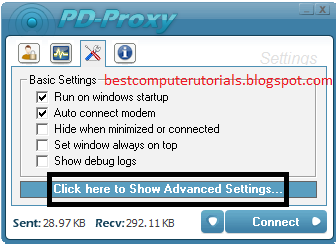
5.)Click Parent Proxy
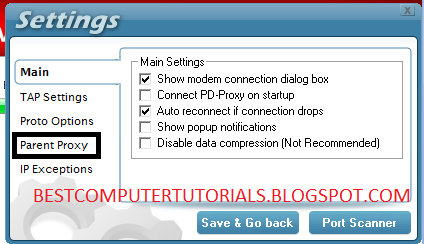
6.)Check Enable Parent Proxy and enter the following proxy:
Proxy :- 195.182.141.42 Port:3128
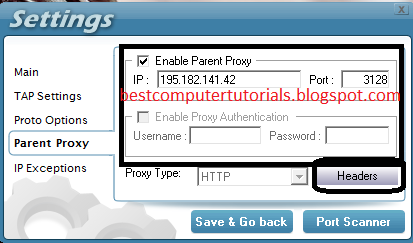
7.)Click on headers, and enter the following command and click Save
Host:airtellive.com/ X-Online-Host:airtellive.com/
8.)Now Save that and enter your username and password, and then connect to airtel with APN= airtelgprs.com and then click on connect in Pd-Proxy.
Browse free and enjoy, please comment if works, and if not works, then tell me your state. and paste the log in comment.
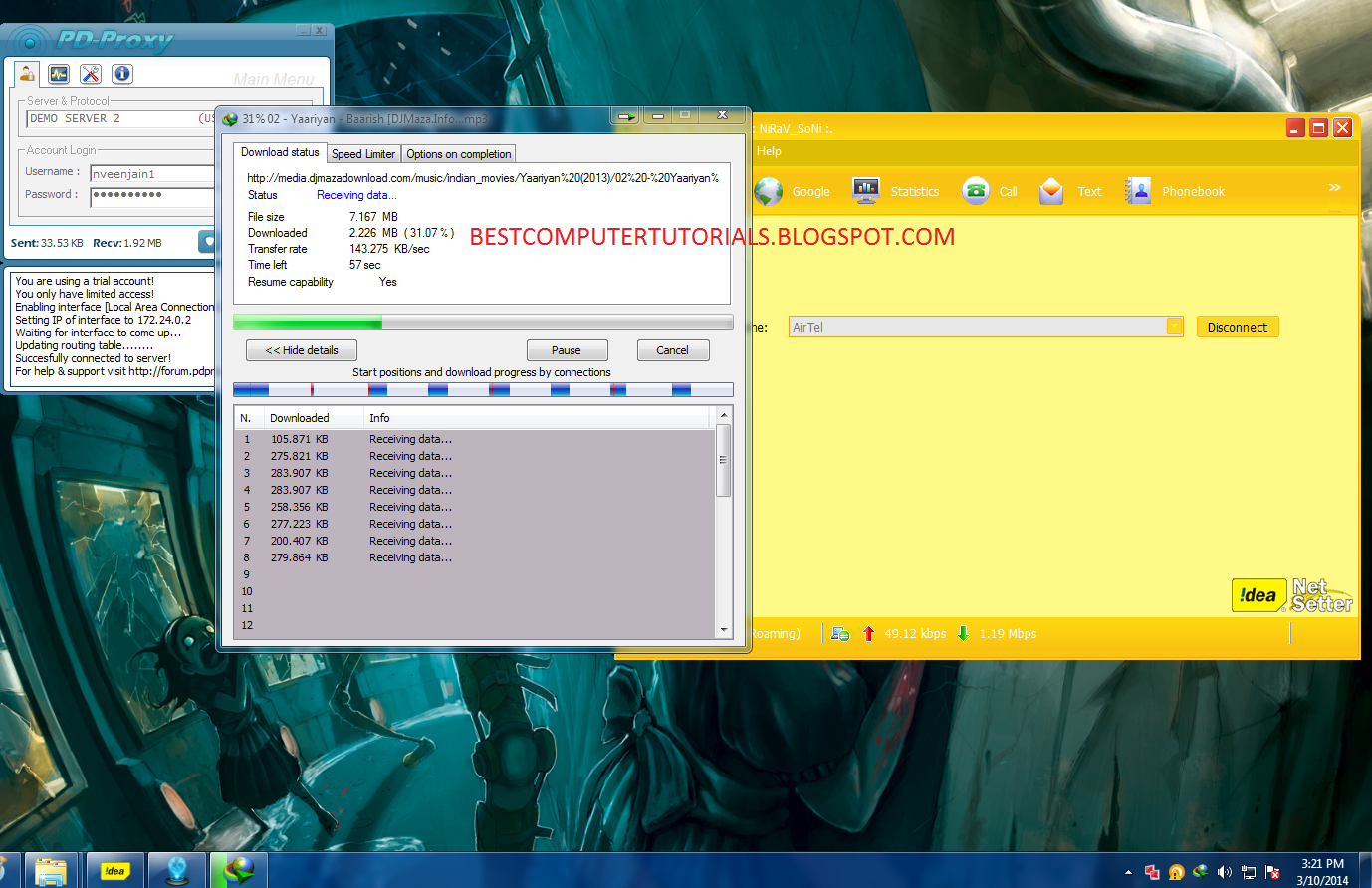
So Let's see features of the trick. Please follow http://bestcomputertutorials.blogspot.com
Features:-
1. Tcp :- Most of india have airtel Tcp enabled, so will work there.2. Pd-proxy:- Works with pd-proxy, use it and have fun, easy to use.
3. No configuration files to download.
4. High speed 3g: You get high speed 3G for free
5. Torrent through zbigz:- Torrent can be used though zbigz.
6. 100MB limit per day:- Pd proxy have 100MB limit daily, but you can insert pen drive with pdproxy in it, follow the steps and after 100MB format pen drive and then again insert pd proxy in it. Enjoy it unlimited. or wait for a day, we are going to make it unlimited.
Process:-
1.)Download pd-proxy, and register there.
2.)Open pd-proxy
3.)Go to settings
4.)Click on Click here to show Advanced Settings
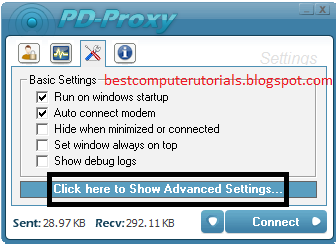
5.)Click Parent Proxy
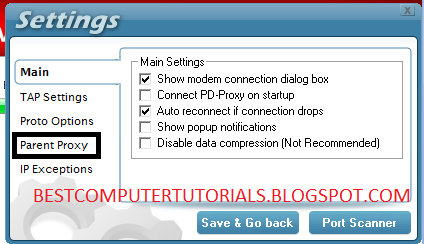
6.)Check Enable Parent Proxy and enter the following proxy:
Proxy :- 195.182.141.42 Port:3128
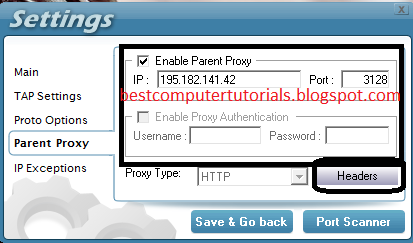
7.)Click on headers, and enter the following command and click Save
Host:airtellive.com/ X-Online-Host:airtellive.com/
8.)Now Save that and enter your username and password, and then connect to airtel with APN= airtelgprs.com and then click on connect in Pd-Proxy.
Browse free and enjoy, please comment if works, and if not works, then tell me your state. and paste the log in comment.
Screenshot:-
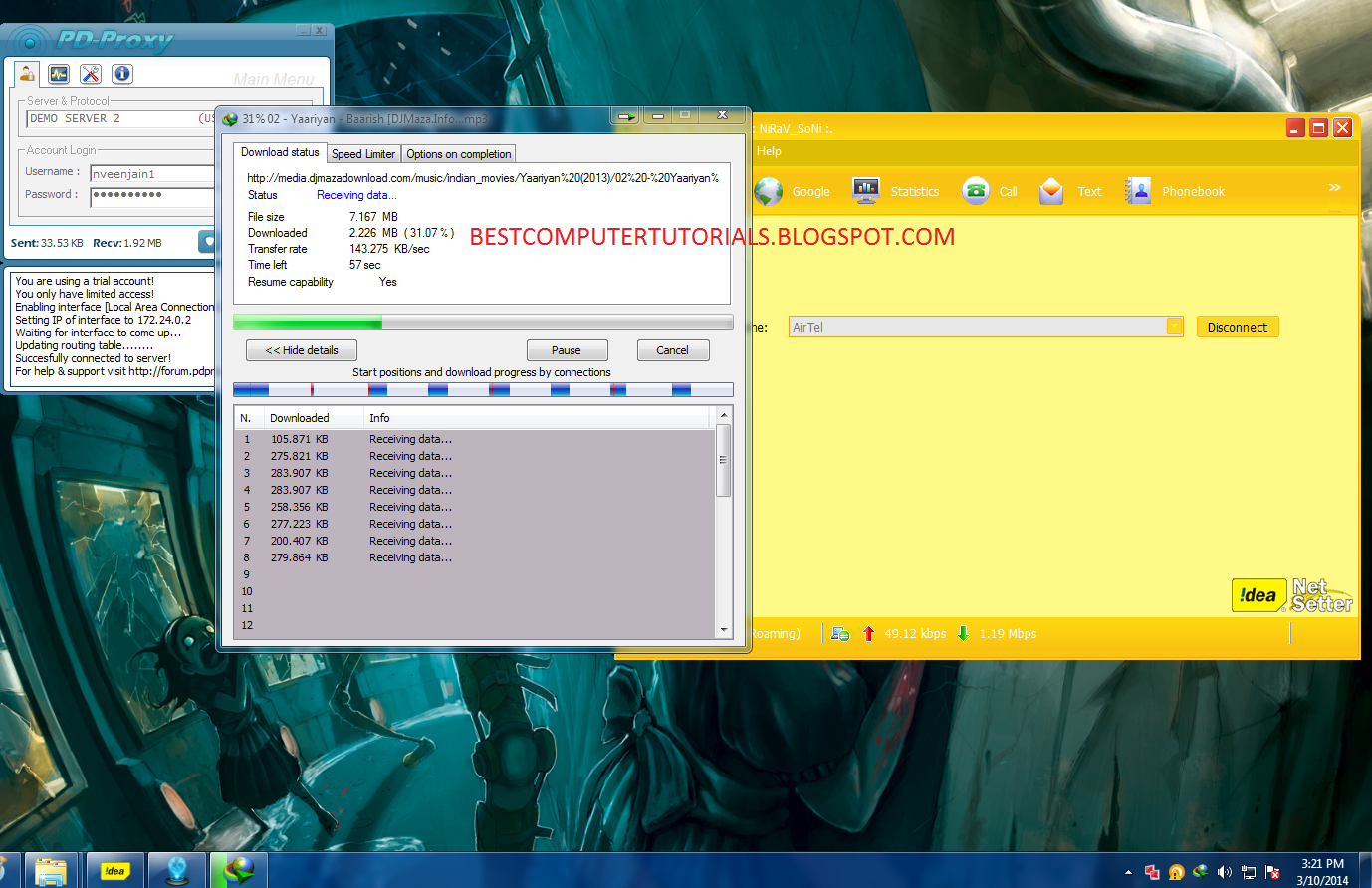


I Like it, thanks for your info
ReplyDeletethanks for ur precious response.
Delete3G good
ReplyDelete