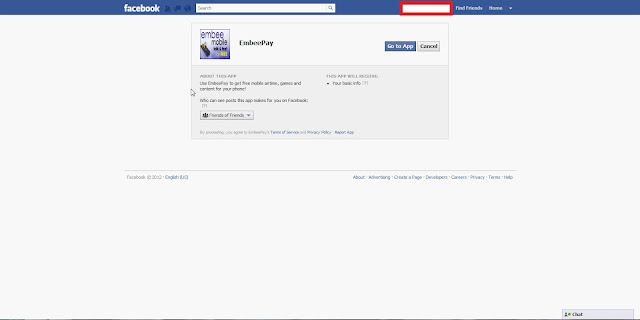Or you may go to Click here(If you use windows)Click here if your operating system is different to download xampp 1.7.7
If you want to design a website, You would surely don't want to take chance that something went wrong when you uploaded files on internet. So here is soution, Just download xampp and get a host on your computer. To do this follow these steps-
1. Go to google type xampp and select first option. You will be redirected to the page like this-
If you want to design a website, You would surely don't want to take chance that something went wrong when you uploaded files on internet. So here is soution, Just download xampp and get a host on your computer. To do this follow these steps-
1. Go to google type xampp and select first option. You will be redirected to the page like this-
2. Here you select your operating system and You will be redirected to a page like this ----
3. Here you should scroll down until you reach a page like this -----
Click the installer, because it is of minimum file size and is easy to use. You don't need to extract manually as in other type of files. You will be redirected to page like this----
Your Download will start in few seconds and after completion of it. You should open the file and setup will show Welcome message as shown below -----